價格:免費
檔案大小:23.9 MB
版本需求:需要 iOS 11.3 或以上版本。與 iPhone、iPad 及 iPod touch 相容。
支援語言:英語
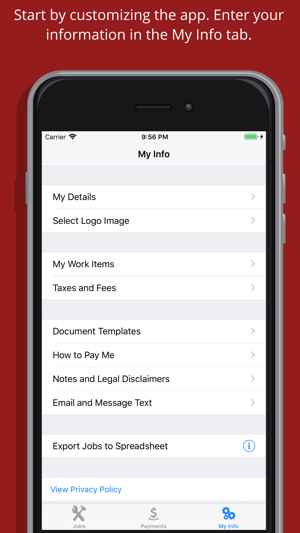
My Business Assistant saves you time. It has a simple and intuitive user interface and is highly customizable, saving you time when you use it. It allows for templatizing work items and taxes and fees, which saves you time when you create or edit projects. Moving projects from phase to phase is as simple as editing the project and selecting the new phase. It allows you to remove customers, projects, payments, work items, and taxes and fees items simply by swiping left. My Business Assistant quickly pays for itself by making you more effective.
Start by entering your business information in the "My Info" tab. "My Info" includes options for entering the business contact information, selecting a logo image, entering standard work items and taxes and fees for your business, selecting a document template format to send to customers, entering customized notes and legal disclaimers for each phase of the project, entering customized messages to include in emails and text messages for each phase of the project, and exporting job information to a spreadsheet.
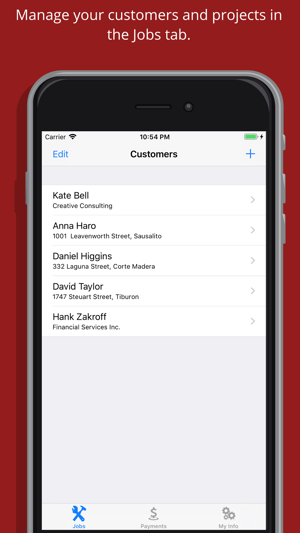
The "Jobs" tab is where you will manage your clients and the jobs for each client by job phase. Start by entering your customer information, or selecting your customer from your contacts. Next, create a new job in the appropriate job phase, or simply edit an existing job and move it to the correct phase. Enter Job Details, collect signatures, add work items and taxes and fees and provide a detailed description as well as comments and notes related to the job. Once all job details are entered, preview the document and then share it with your customer.
You will use the "Payments" tab to apply payments to each job and send out receipts to your customers. Start by selecting the customer you received your payment from, select the appropriate job you would like to apply the payment to, apply the payment then share the receipt with your customer.
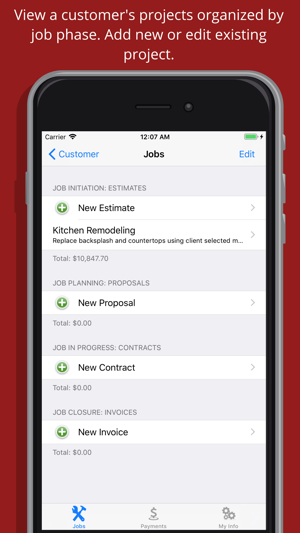
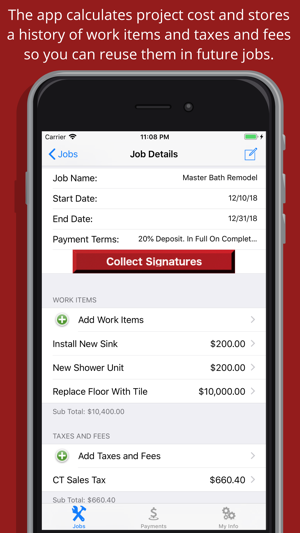
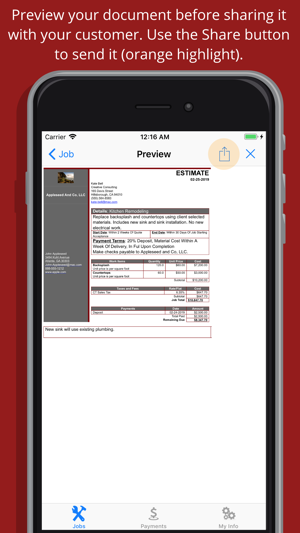
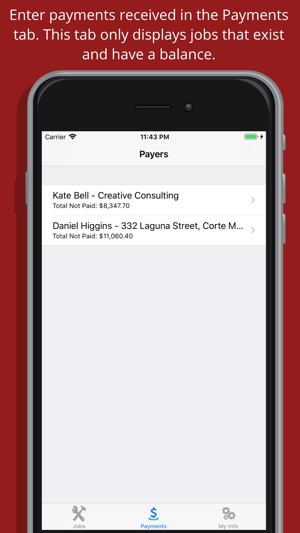

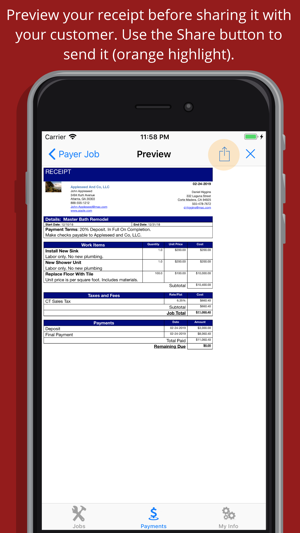
支援平台:iPhone, iPad
